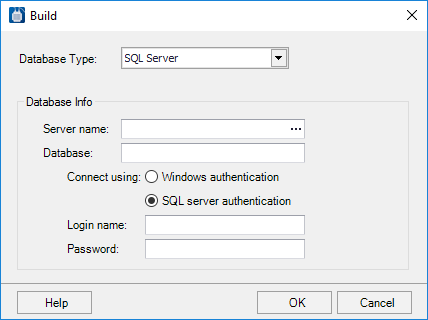Build Dialog
Used to connect to an existing database that has a parts database table you can use.
Accessed when you click the Build button next to the Connection String field in the Edit Database Dialog.
Select a Database Type from the list to display connection options specific to the database type. You are able to build two types of databases:
Access Database
When an Access database is selected, you are prompted to define a path to the Access database file:
| Setting | Description |
|---|---|
| mdb Path | Click the Browse button to navigate to the location of the existing Access mdb file and select it. |
SQL Server Database
When connecting to a database on a SQL server, the following information is required:
| Setting | Description |
|---|---|
| Server Name | Displays a dialog with a list of active SQL Servers to connect to. |
| Database | Enter the name of the OpenUtilities Substation database to which you wish to connect. By default, the software creates a database named Substation. |
| Windows authentication | Windows Authentication will use the user's Windows login name to determine what security rights they have to the database. |
| SQL server authentication |
The database administrator will have to create a login and password for the user in SQL server. Enter this login and password in the login and password fields. |